Firstly, we must understand the meaning of Email spoofing. It is the practice of sending email messages with a bogus sender address, making the email appear to be from someone it is not. Email spoofing is regularly used in phishing emails, spear-phishing, and business email compromise scams to make receivers believe that the email is from a trusted source.
Network settings are also important to configure the network settings to keep the router working correctly. The default gateway is known as the default IP address, to know more about this IP Address then visit this ( https://routerlogin.app/192-168-10-1/ ) website. Spammers may also use email spoofing to circumvent spam email blacklists by sending messages from a different sender address.
Email is a free and reasonably secure messaging medium that allows users to send and receive messages quickly. Inadvertently, this openness makes email vulnerable to spoofers and other hostile actors.
There is a piece of good news that your email’s spam filter can be trained to diagnose spam and other shady emails. If that fails, spoofing may be detected and stopped if you know what to look for.
Here are some common email spoofing threatening signs that can help you to detect and prevent an email spoofing attack:
- Generic email domain: Financial institutions and other businesses use their official domain to send emails. It might be a fake email if you receive an email that seems legitimate but comes from a free email service, such as yourbankname@yahoo.com.
- Generic greeting: Most businesses will address you by your first name. Emails that begin with “Dear customer” or address you by your email username should be avoided.
- Request for personal information: Companies and employers should have all of the information they need. They shouldn’t send you an email asking for passwords or credit card details. It might be a phishing fraud utilizing spoofing tactics if this happens.
- Strange attachments: Some spoofers employ phishing tactics to get past spam filters by including dangerous material in an attachment. When you get strange emails, never open unknown attachments or click on unexpected URLs. Keep an eye out for HTML or EXE attachments, as they may contain malware.
- Mistakes and inconsistencies: Is the sender’s name the same as the email address they used? Is your name correctly spelled? Are there any noticeable grammatical or spelling mistakes? Legitimate businesses will not (hopefully!) include accidental errors in their customer correspondence.
- Forced urgency: Spoofers want you to make fast judgments before you’ve had a chance to consider your options. Your account is about to be deactivated! You’ll have to pay a fine! The government is going to file a lawsuit against you! The more terror, the hacker can instill in their target, the more likely they will fall for the con.
- Spelling tricks: Many spoofers use spelling techniques to deceive users into viewing spoofed versions of full websites. They’ll try to pass their site off as genuine by employing a few smart spelling techniques, such as substituting a lowercase L with a capital I or utilizing a different domain extension.
- Typosquatting: Typosquatting, also known as URL hijacking or brandjacking, takes advantage of typical errors individuals make when typing site addresses into their browsers. If you go to the phony address, you can find yourself on a dangerous website.
How to prevent Email spoofing?
Above, we have covered what email spoofing means and how it works. Now here are some tips for email spoofing prevention and learn how to protect yourself against spoofing attacks:
v Stay sharp: Always be on the lookout for the most typical spoofing attempts. You’ll have a considerably reduced risk of being duped if you watch out for common symptoms of a spoofing attempt.
v Call to confirm: If you’re requested to give personal information, such as a password or credit card number, call the sender to double-check – using the phone number listed on their legitimate website. Manually type their URL into your browser, look for symptoms of website spoofing, and don’t click any links in the suspicious email.
v Be wary of strange attachments: Do not open attachments you did not expect to get, particularly if the file extensions are strange.
v Hide your IP address: To avoid IP spoofing, make it a practice to hide your IP address when surfing the web.
v Regularly change your passwords: If a spoofer gets your login credentials, they won’t accomplish anything if you have a new password. Make strong, difficult-to-guess passwords and keep them safe with a password manager.
Stick to sites that secure your data with HTTPS. v Check before you click: Before you click on any links, hover over them to check the URL. If you decide to click, double-check the URL after the page has loaded to ensure you haven’t been diverted.
v Report spoofing attempts: Notify the supposed sender if you receive a spoofed email or other communication. This may aid in the prevention of future spoofing attempts. Most organizations’ websites will feature an area to report spoofing and other security concerns.
v Use a dedicated secure browser: Switch to a browser that stresses security and privacy, as well as one that is less subject to hijacking attempts than standard browsers.
v Use strong antivirus protection: Many free antivirus applications have built-in technologies that can identify threats in real-time. To make your device even more spoof-proof, use a reputable antivirus program.
Now, it is your turn to take the necessary steps to defend your domain, brand, and customers.

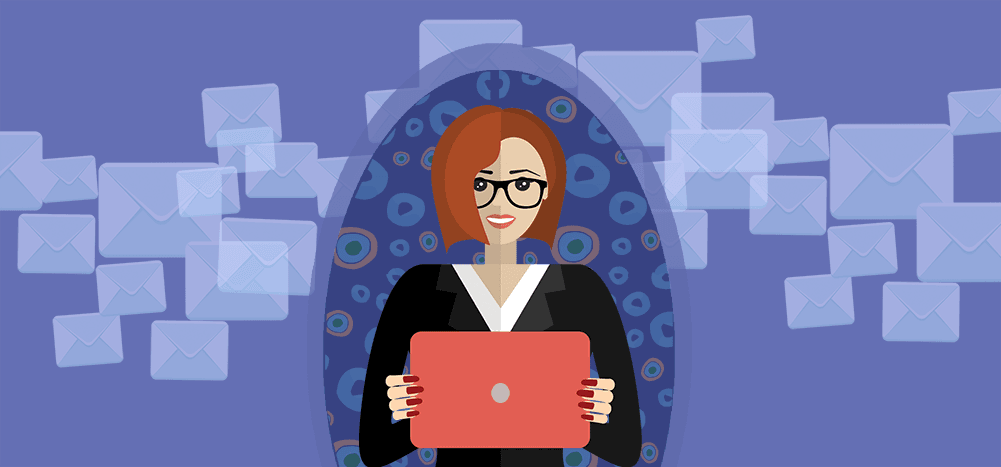


Be First to Comment