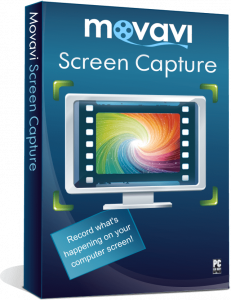Even if you have a Windows 10 PC with plenty of storage, you’ll ultimately run out of space. Many internet users have run out of space on their hard drives due to the seemingly unending supply of content available for download. Regardless of how much space you have, you’ll eventually use it all up.
An overwhelming amount of work is required when this happens, especially if you’re searching through and organising files and apps manually. Fortunately, there are programmes that help with disc cleanup.
Best Top 5 Disk Cleaning Tools for Windows 10 OS
1. CCleaner
In addition to the fact that Piriform developed CCleaner, which has been around for a long time, many other free hard drive cleaners don’t have the ability to thoroughly clean certain portions of your PC, making it a popular choice for many. It does more than just get rid of unnecessary files; it also speeds up your computer and frees up space.
It’s possible to upgrade to the commercial edition of this cleaner and optimization tools if you want real-time protection and automatic clean-up scheduling. It’s true that the free version of CCleaner does not have all of the capabilities you’ll need, but it does include the most critical ones.
Furthermore, Drive Wipe, a deep-cleaning feature, is included with this disc cleaning software. Using this function, you won’t have to worry about any hostile actors attempting to extract sensitive information from traces left in your hard drive. In particular, this is useful for people who plan to sell their laptops or PCs, ensuring that there is nothing left in the storage.
2. Wise Disk Cleaner
You can use Wise Disk Cleaner to eliminate unwanted files from your hard drive. Unlike CCleaner, you may choose the frequency and duration of automatic disc cleaning with this programme.
Additionally, this software allows you to remove your internet history from any browser you use, enhancing your privacy and security. To ensure that your online identity is untracked, cookies saved on your Windows 10 PC are wiped off, ensuring that your browsing is secure.
A disc defragmentation feature built into this programme allows you to schedule how often your computer’s files are rearranged to best suit your needs. Defragmenting a packed disc partition can be done with this software if necessary.
3. Minitool Partition Wizard
It’s possible to utilise Minitool Partition Wizard to clear up your hard drive. Compared to many other apps, this one is easy to use and does a great job of clearing up your computer.
In reality, it is partition management software that does not eliminate temporary data from your computer’s hard drive. If, for example, you require additional PC storage but your partitions are already overflowing with the programmes and tools you depend on, this utility can assist you in moving or resizing your partitions. As an added bonus, you won’t have to worry about transferring data while formatting, merging, or splitting partitions with this programme.
It also includes hard disc partition testing, which can be useful if one of your discs takes too long to write data. Another advantage of this software is its ability to delete files from partitions without the ability to recover them, so you can keep your hard drive clean and organised.
4. ShredIt
As far as deleting files for good is concerned, ShredIt is the tool you need to get it done. The tool shreds information so that no one can access it again, not even you.
It may shred everything on your computer, from files and folders to disk-free space and even data that you’ve already removed. With this, you’ll never have to worry about hackers or other dangerous actors getting their hands on your confidential data and papers again.
Aside from allowing users to remove one file at a time or all at once, it can also shred vast numbers of files. Cleans out drive partitions, ensuring that your storage is actually free from garbage and other items. The software allows you to customise the level of thoroughness of the process.
5. BleachBit
BleachBit is another great tool for wiping your hard drive clean, and it’s free. In addition to its ability to clean, many users appreciate its security measures, especially when it comes to their confidential information.
Your personal information is safe and secure with Bleach Bit. Because of this, when you delete a file with this tool, it is completely erased from your hard drive, assuring that it will never be recovered, making it ideal for people who need to protect critical data. Any files on your drive that are taking up space will be deleted by this programme.
When the deletion procedure begins, there is no “cancel” button. This is an interesting feature of the programme. This can give the idea that there is no going back to whatever you clean. That’s not the case, however. It’s possible to halt the cleaning procedure at any time by simply closing the software.