If you’re like most people, you’re on the Internet. You go online to do your banking, pay your bills, socialize with your friends, stay in touch with family, keep up with the news, watch your favorite TV programs — some of us even work and pay our taxes online.
While the Internet has made our lives much easier and much richer, using it can also make us vulnerable to scams and identity theft. When you go to school online to earn your Master of Science in Information Security, you’ll learn just how important it is to be safe on the Web. It is possible to use the Internet without falling victim to cybercrime, but you’ll need to take some steps to protect your identity online.
Use Secure Passwords
Passwords give you access to everything from your email and Facebook profile to your bank accounts and Social Security information. Keep your passwords to yourself — don’t give them out to friends or family, don’t write them down and definitely don’t use the same password for every account. If you use the same password for your email account that you use for your online banking account and someone hacks your email, they’ll have access to your bank account too.
Make sure you choose a strong password, one that can’t be easily guessed. Your birthday, your child’s birthday and your first pet’s name are all weak passwords that are easy to guess. Ideally, your password should be a combination of letters, numbers, symbols and special characters that’s not a common keyboard pattern, a name or a word. Use a passwordsafe to create and organize unique, secure passwords for all of your online accounts. Change your passwords every month or so to keep them secure.
Avoid Phishing Scams
A phishing scam is when someone emails you asking for sensitive personal information, like your bank account numbers, Social Security number or other information. Phishing scammers will often purport to be representatives of your bank or of a well-known business. There will usually be a link in the email asking you to go to the company’s main website and submit your personal information for some reason. If you follow the link, you’ll be taken to a fake version of a reputable website, which the scammers hope to use to steal your information. Remember that no reputable business or institution will ask for your sensitive data by email. Don’t follow any links that ask for personal info, and definitely don’t give up the info to anyone who contacts you online.
Shop Wisely
Shopping online is usually safe, but you should always buy from reputable companies. If you want to shop with a company you’re not familiar with, check for the Better Business Bureau Online seal on their website. A reputable online vendor will also offer insurance and package tracking. Don’t give the vendor more information than they need; you should be able to make a purchase using your credit card info and address for shipping purposes. You shouldn’t need to divulge your Social Security number, your mother’s maiden name or your bank account numbers.
Protect Your Computer
Viruses and spyware can give hackers a way to get into your computer, and they can also render your device unusable. Make sure you install reliable anti-spyware and anti-virus software to protect your computer. You don’t have to spend a fortune on good anti-virus software — in fact, you don’t have to spend a penny. There are plenty of good freeware anti-virus programs out there that can keep your computer safe and your identity secure.
You should also make sure to install any recommended updates on schedule. Updates are designed, in part, to repair security issues with your software.
Don’t Over-share
Social media is a great way to stay in touch with friends and family all over the globe, but using it in the wrong way can compromise your security in the real world. Resist the urge to post about your vacation or share photos, at least until you’re safely home. Posting your travel plans on Facebook or Twitter before the fact lets thieves know that your home will be ripe for the plundering while you’re out of town.
By the same token, restrict what you share about yourself and your loved ones online. While you probably don’t need to be told never to share your Social Security number or bank account numbers on Facebook, you probably didn’t realize that publishing your birthday, employer or the names of your family members on social media networks or blogs can give identity thieves the info they need to answer your security questions and access your accounts.
The Internet can be fun and make life easier — or much harder, depending on whether or not you take the proper precautions to protect yourself.



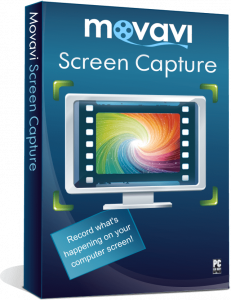
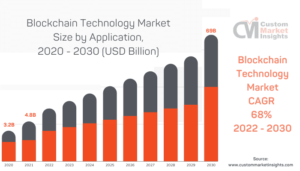

Be First to Comment