You’ve taken a bunch of lovely photos and you uploaded them to your computer. Now, what do you do? Are you going to leave them alone or do some funky things with them? If you prefer the latter one, making a collage online would be the easiest and quickest way to follow.
To make a collage online, you can leave out the hassle of buying or downloading any software on your computer. Thankfully, there are some great, free online collage makers like FotoJet with a great number of free collage templates for choice. In your Web browser, go to this web address and then click GET STARTED button to access this free online collage maker.
There are 190+ gorgeous free collage templates available in this web app, with which, you’ll never be stuck for inspiration! Browse all templates for collages, photo cards and posters, you will be sure to find your favorite one.
After choosing the desired template, you are allowed to add your own life photos from the local disk or your Facebook album to fill it. All the photos you added will appear on the left photo list. Simply click AutoFill to fill your photos to collage automatically, or you can manually drag any one photo and drop it to a specific frame you like. If the arrangement of photos does not suit you, you can zoom, move, rotate, flip or mirror them with its straightforward image editing tool.
There would come with some preset text on the template, you are able to edit it with your own words by clicking on the text box and then inputting the text you want. Once you select the text box, the Edit Text pane will appear, where you can freely set text font, style, alignment, size and color.
Once you are done with making your collage, you can click the Save button located at top of the screen to save it at your desired location on the computer. You can save your images as either PNG or JPG files. Besides, if you are a Facebook fan, you can directly go to share your collage to Facebook by clicking the Facebook button located at top of the screen, next to the Save button.
That’s it! It’s super easy to make a collage online. Experimenting with FotoJet will make your collage design easy and fun! If you have a whole bunch of photos waiting for touching, come and try this free online collage maker out.



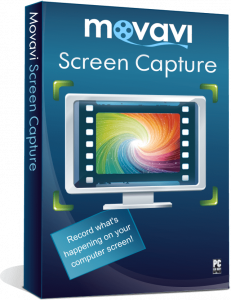
Be First to Comment