PAN card, like the Aadhar card in India, is an important document that serves as a valid proof of identification with a photo. The PAN card is required for a variety of purposes, including opening a bank account. It may be difficult for you to get rid of it if you find yourself in this situation. In the event that you have lost your PAN card, you can use e-PAN.
For all physical transactions and domains where PAN is required to be shown, the e-PAN card can be used. Aadhaar holders who have a registered mobile phone number linked to their Aadhaar number are now eligible for e-PAN. E-PAN cards can only be requested by those without a physical PAN card. There is a fine for having more than one PAN under the provisions of Section 272B of the Income Tax Act, 1961.
How to download e-PAN card Online
The process of obtaining a PAN card by downloading it online is simple. You don’t even have to leave the comfort of your couch to get it on your phone. Here’s a step-by-step guide to getting started:
- To get an e-PAN card, you must first visit the official NSDL website. You can do this by going to https://www.onlineservices.nsdl.com/paam/requestAndDownloadEPAN.html and entering your information there.
- Apply for a PAN by clicking on the Apply for PAN link on the homepage. After that, check the declaration box and enter the captcha to complete the registration process.
- Now you can see all the information about your PAN that will be displayed on the screen. Now, select a PAN verification mode from the drop-down menu. Click on Generate OTP after checking the declaration box.
- Once the OTP has been validated, click on Continue with paid e-PAN download facility to proceed.
- Pick one of the payment options and then click on the “Confirm Payment” button.
- There will be a processing fee of Rs 9 due. After completing the transaction, select the “Continue” button.
- Click Download e-PAN on the payment receipt after it has been generated. E-PAN cards can be downloaded to your mobile phone or computer.


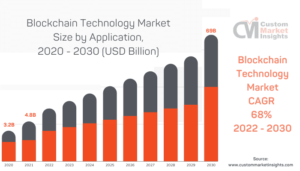

Be First to Comment