If you ask somebody to spend $49 for software which copies the content of one DVD to another, then they will think you must be out of your mind. But when they will go through the features of the software then they will surely want to give it a try and this is what the makers are claiming. Therefore, they have even come up with a 30 day free trial package so that the users can try it out once before they pay the amount. This DVD copy software is really easy to install and there is no lengthy process involved in that. In fact, it is known to provide fast solution to your need of copying content.
Easy to use
You can actually copy things with one or a two click comfortably and the software has taken initiative to make everything user friendly. They have defined every function in separate tabs quite distinctly therefore if there is any requirement of yours, then you will be able to get your queries answered by clicking on the tabs. When you will be launching the program you will witness that the tool will read the contents of disk readily. Then the software will come up with the options of various functions that it can perform. The option of Full Disk copy will come up with a clone of the original in a separate DVD or a folder that you have created on your computer. If you want to take care of the ads that were present in the DVD along with the trailers then you will be provided with the options to do that. You can also term it as DVD Cloner because it is so good at its work of copying the exact same thing.
Another great feature of the software is called the Customize split which splits your DVD9 movie into DVD5 quite smoothly. No other software or tool can carry on with this work so effortlessly and with so much of precision.
Merging of two DVDs is also a possibility that this software handles quite efficiently. If you want to keep all your favorite movies in one place, then it can be successfully achieved with the help of Merge sectioning of this software. It is a great tool for a person who doesn’t have much knowledge about copying and burning of DVDs. For people who are knowledgeable enough to take care of the process all by themselves can set the parameters in a way that will provide them the maximum control over the software. There are some movies which support multiple languages but that has a drawback as well because it end up consuming a lot of space, therefore in order to reduce the size of final output the users can only opt for the language that they understand.
Wrapping up
It is a good tool to have when it comes to providing a solution for copying the contents from one DVD to another quickly with loads of features to avail.



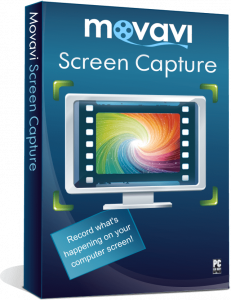
Be First to Comment