Although computers are being used from time to time, not everyone has knowledge on how the system truly works. Most people only have a tiny bit of knowledge or even have no knowledge at all in the system of computers. Therefore, these people might not be able to do things like disk partition by themselves. It surely is not really a big deal. What people need to do is to find a technician who can work on it and help but in every help, professionals will ask for something in return (it’s their business after all). The good news is, there will be software to make everything easier.
Useful Software to Help with Managing Computer System
Technology development has allowed people to have more ease in doing things including in managing computers. Many people will be able to use the tools to help in making partitions of hard disk or creating a backup for the particular data and even the operating system. These functions are very useful for many people and the software can be considered being practical and super easy. This kind of software is indeed useful and there have been quite a lot of them those can be chosen.
The Reasons to Get It
Why would one invest in this kind of software? Isn’t it just fine with hiring help from professionals? Well, it is true that a professional’s help will be enough. However, one will need to spend a little bit every single time and there might be a need to perform a partition of transfer data that can’t wait for the professionals to come. By having this particular software, everyone will be able to:
- Manage the disk space and the data in it.
- Manage the partitions such as resizing, moving, and merging as well as splitting partitions without losing data in order to make the drive capacity better.
- Copying the entire data of a disk or a partition. This is a great way to clone disk for backup and protecting data or upgrading disk with no reinstallation of operating system required.
- Recovering the deleted or lost data on the unallocated data caused by failure of software or the virus attack.
Benefits from Using the Software to Clone and Migrate
There are obvious benefits that will be acquired from this kind of software. In an instance, the space management of hard disk drives will become better and more efficient. If the software has the ability to clone and to move data from a hard disk to a different hard disk, there will be these benefits:
- Problems of hard disk space and operating system expansion can be properly solved.
- The computer performance and work efficiency will be optimized – moving the operating system to the more advanced disk will make the computer works better.
- Being able to solve the problem of hard disk space shortage.
- The data will be protected and prevented from getting loss.
- Using the option to migrate the operating system saves more energy than the option of reinstalling the operating system.
There is almost no software with the ability to migrate OS to HDD. Therefore, finding this kind of software can become rather difficult especially when there is the feature to clone or backup the data in computers. Although the software considered to be rare, a little bit of search is enough to find it. The utility can be downloaded for free for a limited capacity. It can also be upgraded further to the premium one that will have more features. Whatever the choice, the benefits are real.


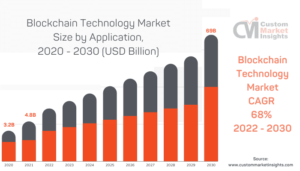

Be First to Comment